章節
- 開始
建立SAP RFC的範例影片
為了示範C#與SAP串接,首先我們需要先建立用來串接的SAP測試資料
建立完後接著開始做C#串接
使用C#串接 SAP RFC所需的套件
 SAPDotNetConnector3:
SAPDotNetConnector3:
1
NuGet\Install-Package SAPDotNetConnector3 -Version 0.3.0
sapnco3.x64:
1
NuGet\Install-Package sapnco3.x64 -Version 3.0.2
開始
C# 串接 SAP RFC的方式
核心Source Code :
1
2
3
4
5
6
7
8
9
RfcConfigParameters argsP = new RfcConfigParameters();
argsP.Add(RfcConfigParameters.Name, "Your_Name");
argsP.Add(RfcConfigParameters.AppServerHost, "Your_Sap_IP");
argsP.Add(RfcConfigParameters.SystemNumber, "Your_SystemNumber");
argsP.Add(RfcConfigParameters.SystemID, "Your_SystemID");
argsP.Add(RfcConfigParameters.User, "User_Account");
argsP.Add(RfcConfigParameters.Password, "User_Password");
argsP.Add(RfcConfigParameters.Client, "Your_Client");
argsP.Add(RfcConfigParameters.Language, "Your_Language");
Source Code參數來源
Source Code Setting
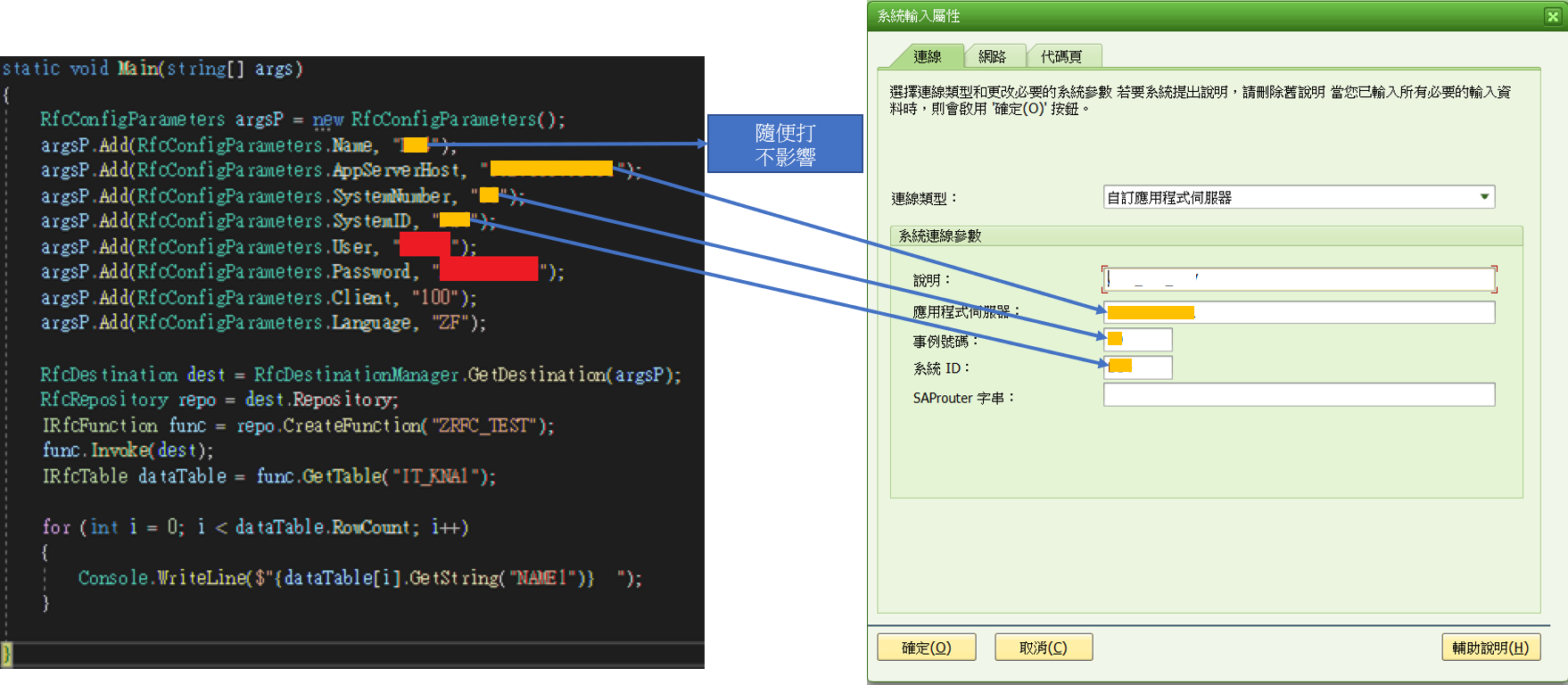

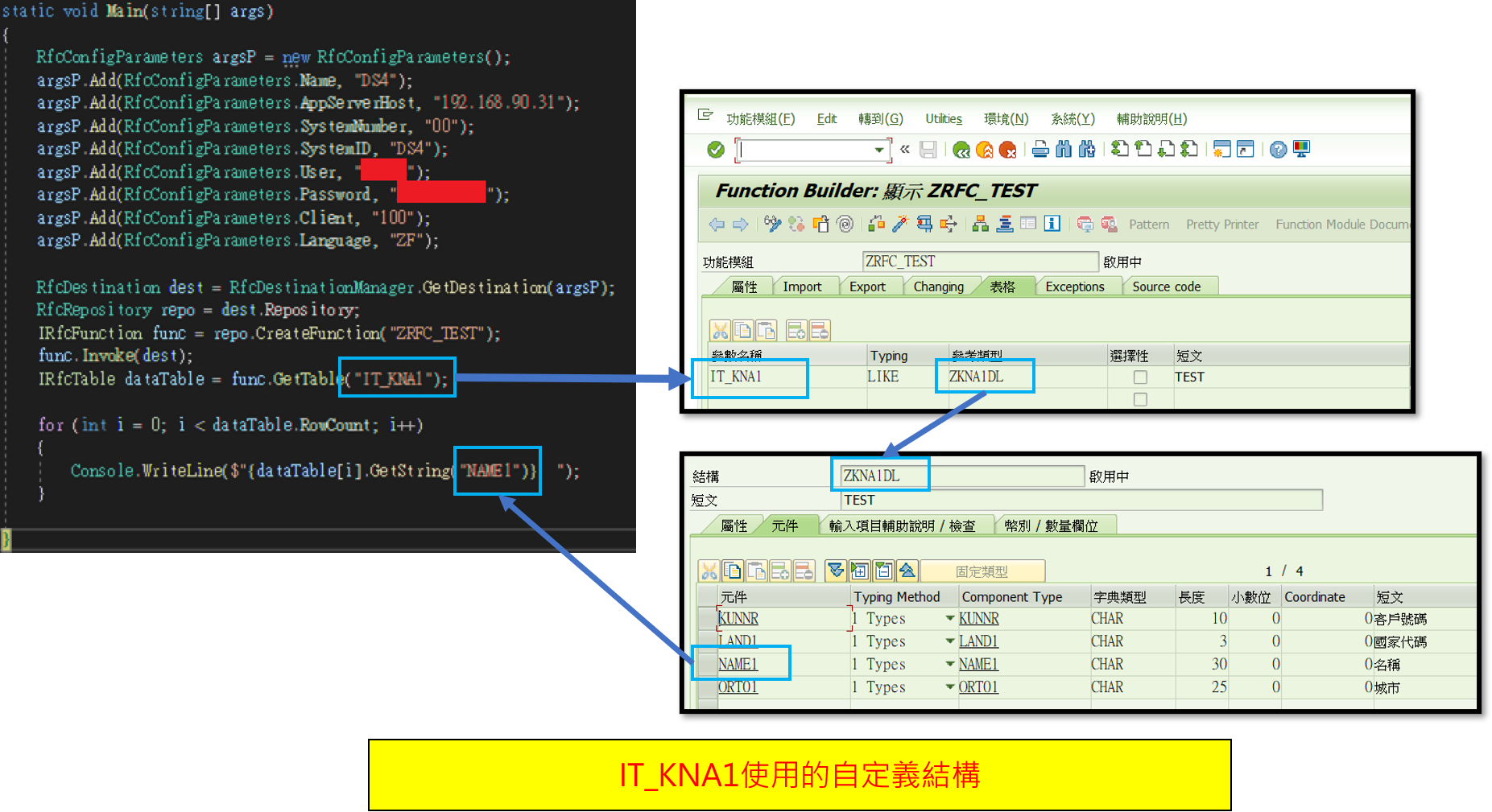
獲得Return結構的方式
使用GetStructure
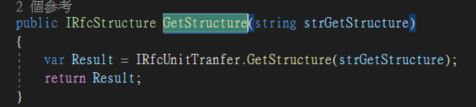
以下是使用SAP內建的"獲取匯率"的RFC 演示 輸入/輸出
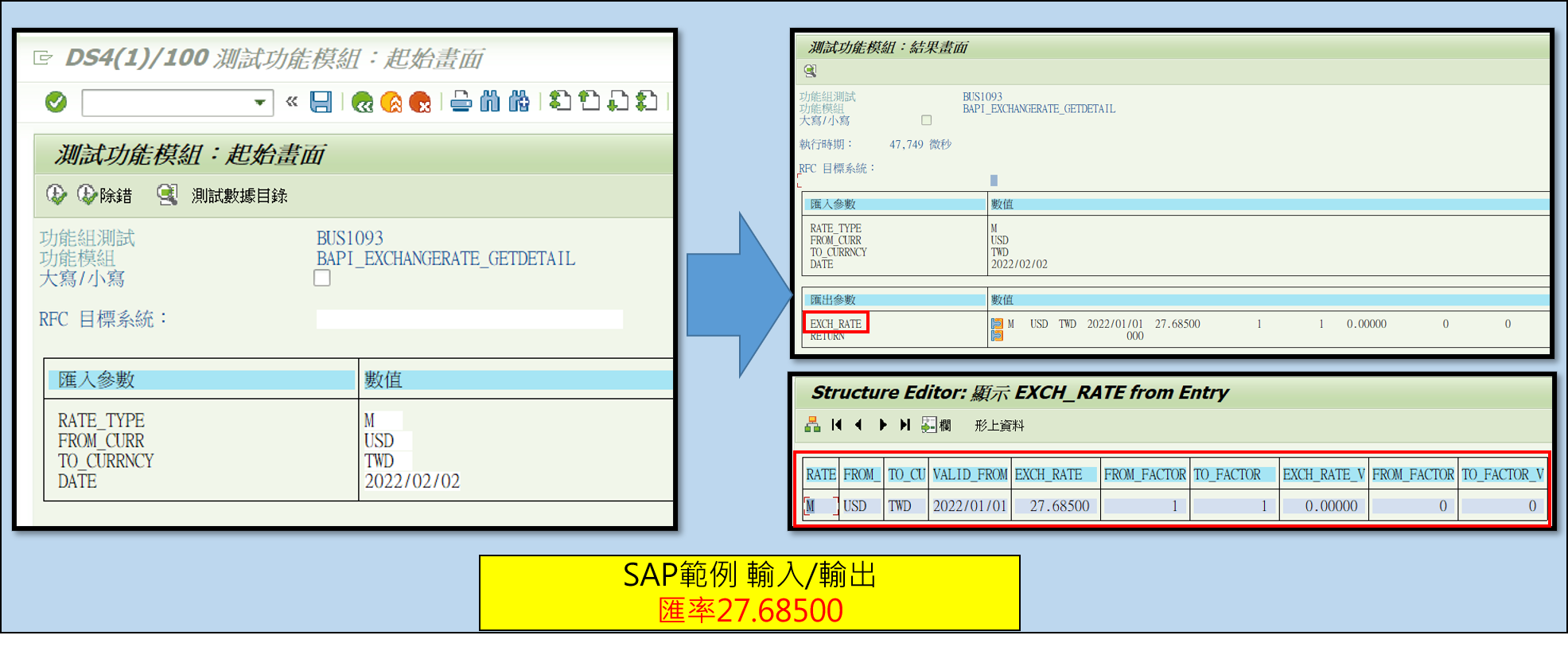
根據輸出內容,去結構中確認對應的宣告字串

在C#中使用GetStructure獲取需要Return的字串
在使用GetString,來取得其內容
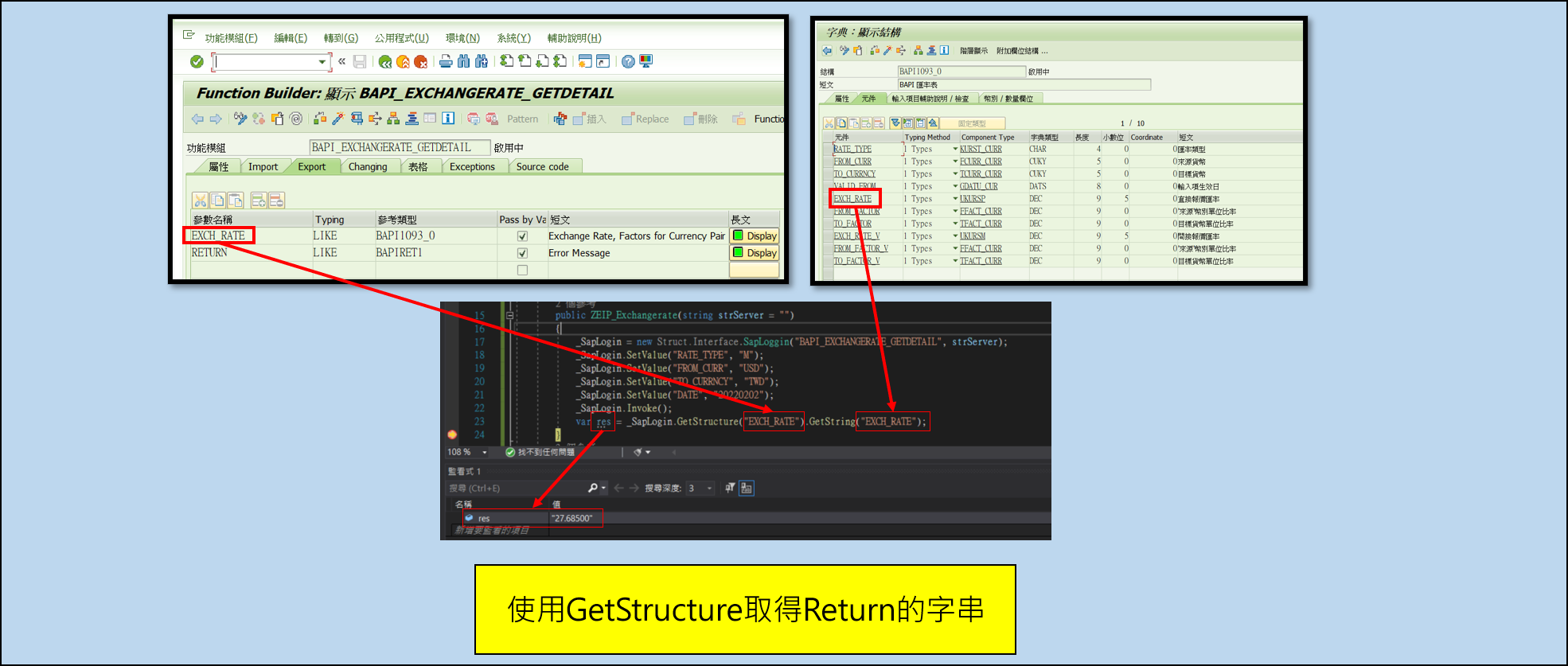
建立專案使用C#串接 SAP RFC的影片
串接方式可詳見以下影片
