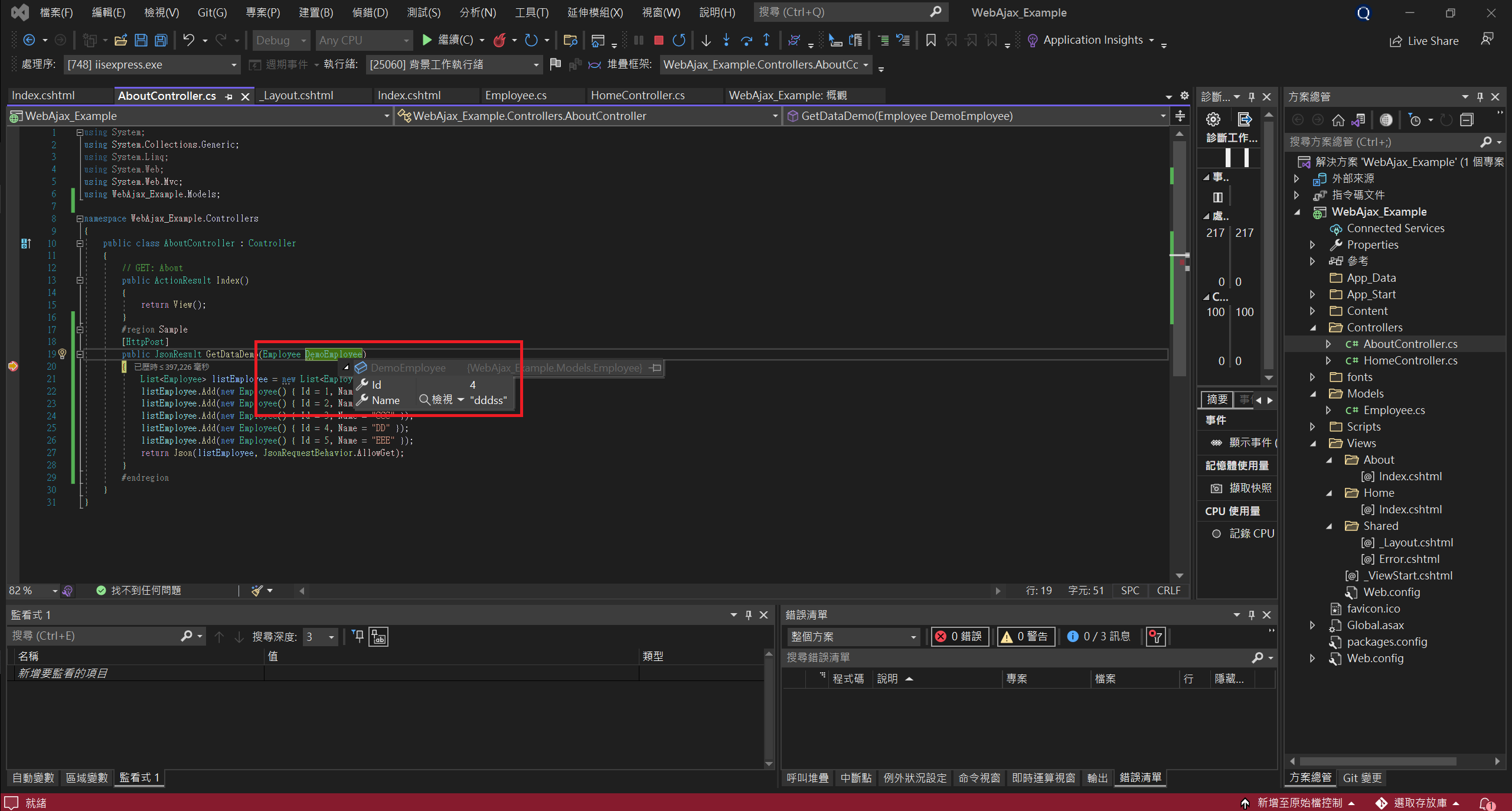利用AJAX跟C#串接的方式
1.在Model 建立一個新的Class 這邊取名為Employee.cs
Source Code:
1
2
3
4
5
6
7
8
9
10
11
12
13
using System;
using System.Collections.Generic;
using System.Linq;
using System.Web;
namespace WebAjax_Example.Models
{
public class Employee
{
public int Id { get; set; }
public string Name { get; set; }
}
}
2.在HomeController.cs 底下新增一個回傳JsonResult的Method
讓我可以把陣列資料回傳到前端 Source Code:
1
2
3
4
5
6
7
8
9
10
11
12
13
14
15
16
17
18
19
20
21
22
23
24
25
26
27
28
29
using System;
using System.Collections.Generic;
using System.Linq;
using System.Web;
using System.Web.Mvc;
using WebAjax_Example.Models;
namespace WebAjax_Example.Controllers
{
public class HomeController : Controller
{
public ActionResult Index()
{
return View();
}
#region Sample
[HttpGet]
public JsonResult GetDataDemo(string strKW)
{
List<Employee> listEmployee = new List<Employee>();
listEmployee.Add(new Employee() {Id=1,Name="AAa1" });
listEmployee.Add(new Employee() { Id =2, Name = "BBB1" });
listEmployee.Add(new Employee() { Id =3, Name = "CCC" });
listEmployee.Add(new Employee() { Id =4, Name = "DD" });
listEmployee.Add(new Employee() { Id =5, Name = "EEE" });
return Json(listEmployee, JsonRequestBehavior.AllowGet);
}
#endregion
}
}
3.Index.cshtml 追加Script
data裡面輸入要GetDataDemo的參考 所以可以看到兩者間有一樣的參數名稱
如下所示,這邊Type使用的是Get
1
2
3
4
5
6
7
8
9
10
11
12
13
14
15
16
17
18
19
20
21
22
23
24
25
26
27
28
29
30
31
32
33
34
35
36
37
38
@{
ViewBag.Title = "Index";
}
<h2>@ViewBag.Title.</h2>
<h3>@ViewBag.Message</h3>
<p>Use this area to provide additional information.</p>
@section scripts{
<script type='text/javascript' src=''>
$(document).ready(function () {
AjaxDEMO()
});
function AjaxDEMO() {
$.ajax({
async: true,
global: false,
url: '@Url.Action("GetDataDemo", "Home")',
method: 'Get',
data: { strKW: 'A' },
dataType: 'json',
contentType: "application/json; charset=utf-8",
success: function (data) {
$.each(data, function (i) {
console.log(`${data[i].Id} ${data[i].Name}` );
});
},
beforeSend: function () { },
complete: function () {
},
error: function (xhr) {
alert('error');
}
});
}
</script>
}
4.開啟網頁時,可以看到我們在第2點輸入的資訊

Controller的Method還傳Class時,JavaScript的撰寫方式
如果遇到Method必須回傳Class的情況
假設我們Controller的回傳JsonResult的Method如下
1
2
3
4
5
6
7
8
9
10
11
12
13
14
15
16
17
18
19
20
21
22
23
24
25
26
27
28
29
30
31
using System;
using System.Collections.Generic;
using System.Linq;
using System.Web;
using System.Web.Mvc;
using WebAjax_Example.Models;
namespace WebAjax_Example.Controllers
{
public class AboutController : Controller
{
// GET: About
public ActionResult Index()
{
return View();
}
#region Sample
[HttpPost]
public JsonResult GetDataDemo(Employee DemoEmployee)
{
List<Employee> listEmployee = new List<Employee>();
listEmployee.Add(new Employee() { Id = 1, Name = "AAa1" });
listEmployee.Add(new Employee() { Id = 2, Name = "BBB1" });
listEmployee.Add(new Employee() { Id = 3, Name = "CCC" });
listEmployee.Add(new Employee() { Id = 4, Name = "DD" });
listEmployee.Add(new Employee() { Id = 5, Name = "EEE" });
return Json(listEmployee, JsonRequestBehavior.AllowGet);
}
#endregion
}
}
Script則這樣打,需要留意,這邊Type使用的是Post (用Get印象中會失敗)
1
2
3
4
5
6
7
8
9
10
11
12
13
14
15
16
17
18
19
20
21
22
23
24
25
26
27
28
29
30
31
32
33
34
35
36
37
38
39
40
41
42
@{
ViewBag.Title = "index";
}
<h2>@ViewBag.Title.</h2>
<h3>@ViewBag.Message</h3>
<p>Use this area to provide additional information.</p>
@section scripts{
<script type='text/javascript' src=''>
$(document).ready(function () {
AjaxDEMO()
});
function AjaxDEMO() {
var _DemoEmployee =
{
Id: 4,
Name: "dddss",
}
$.ajax({
type: 'Post',
async: true,
global: false,
url: '@Url.Action("GetDataDemo", "About")',
data: '{DemoEmployee: ' + JSON.stringify(_DemoEmployee) + '}',
contentType: "application/json; charset=utf-8",
dataType: 'json',
success: function (data) {
$.each(data, function (i) {
console.log(`${data[i].Id} ${data[i].Name}` );
});
},
beforeSend: function () { },
complete: function () {
},
error: function (xhr) {
alert(xhr);
}
});
}
</script>
}
最後可以下中斷點 看到我們在Vive表鍾用JavaScript傳遞到Controller的資料