情境說明
安裝AutoMapper

1
NuGet\Install-Package AutoMapper -Version 10.0.0
Class的Property存在相同命名
兩個Class可能長這樣
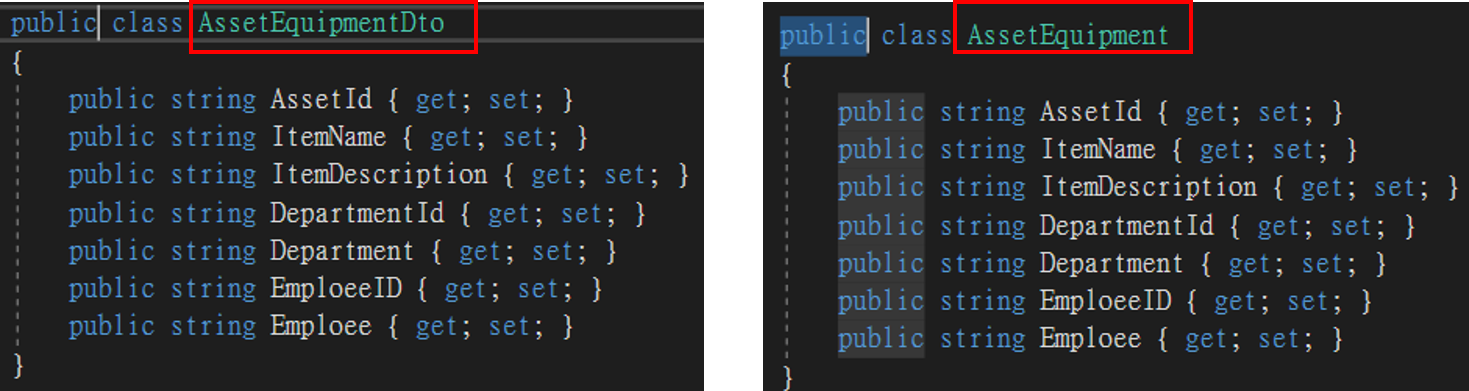
不使用AutoMapper時,一般會這樣手動Mapping資料
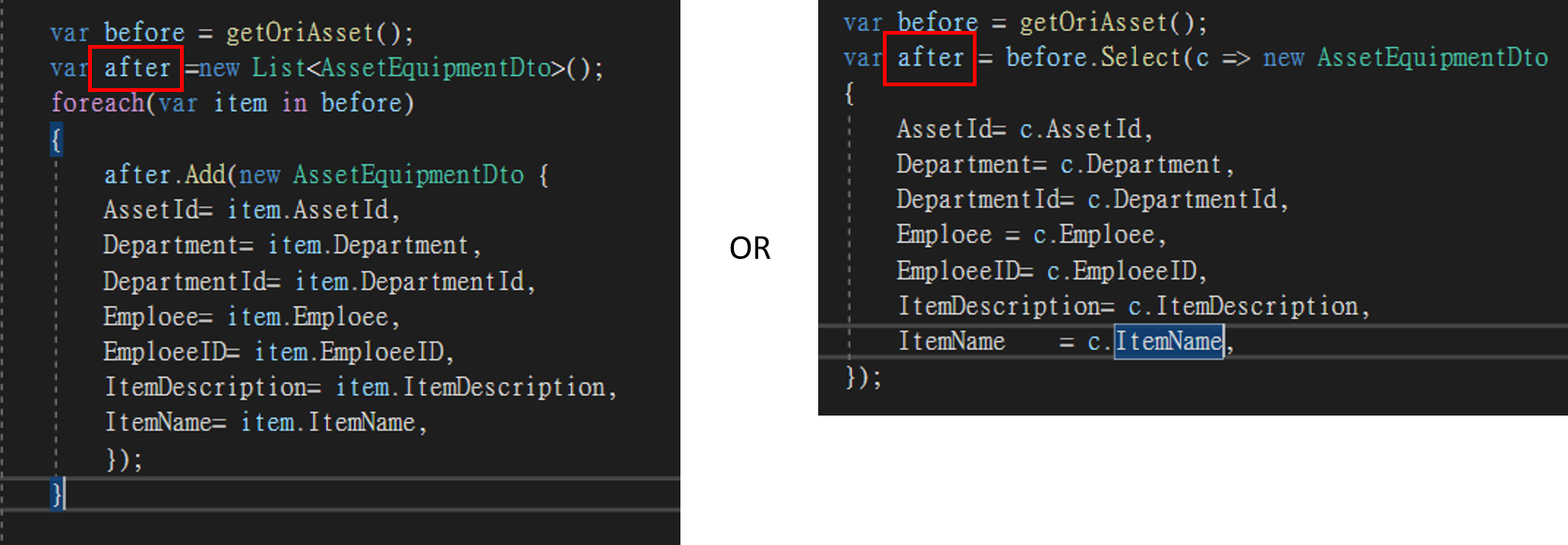
Mapping方式
使用AutoMapper的Mapping方式
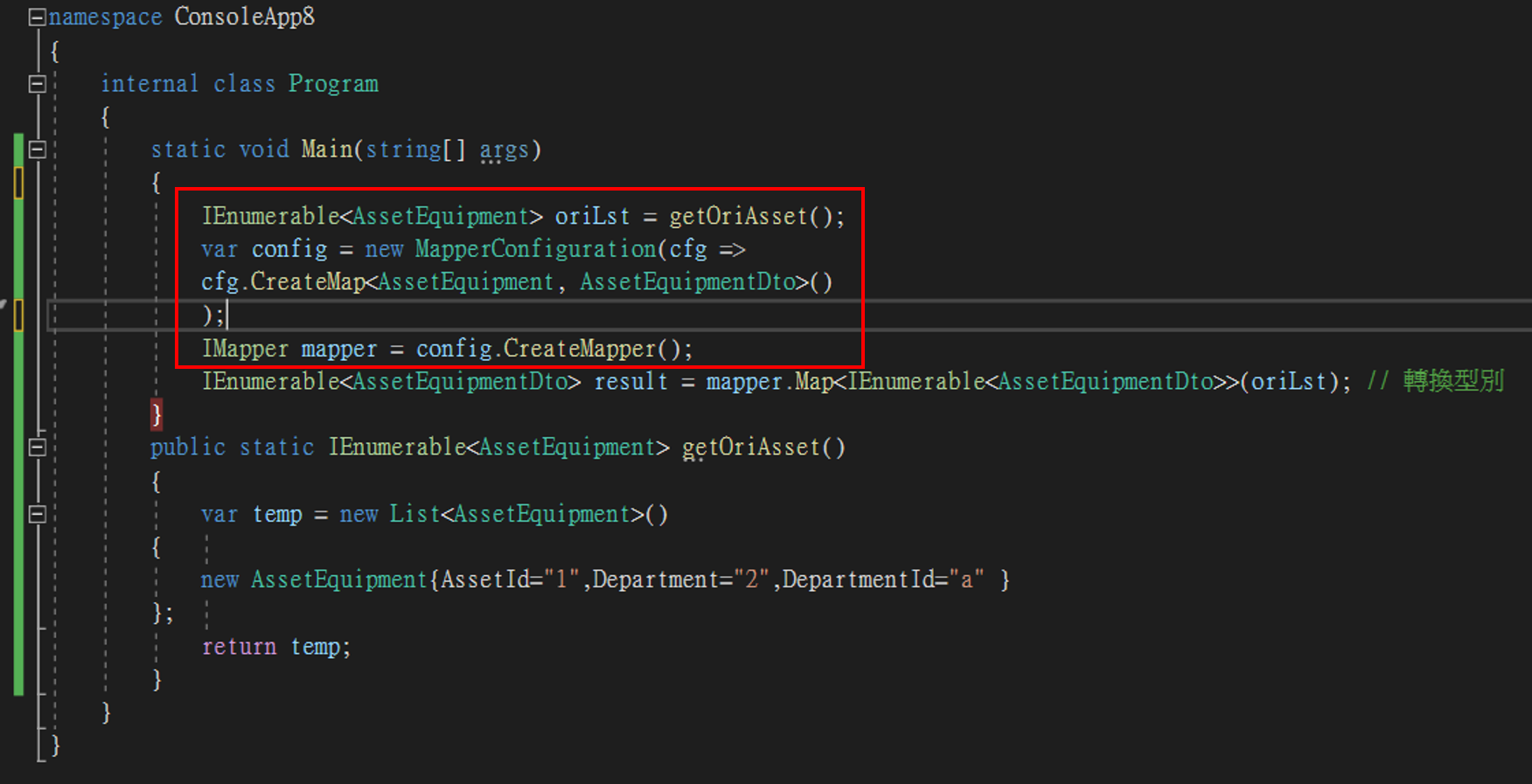
1
2
3
4
5
6
IEnumerable<AssetEquipment> oriLst = getOriAsset();
var config = new MapperConfiguration(cfg =>
cfg.CreateMap<AssetEquipment, AssetEquipmentDto>()
);
IMapper mapper = config.CreateMapper();
IEnumerable<AssetEquipmentDto> result = mapper.Map<IEnumerable<AssetEquipmentDto>>(oriLst); // 轉換型別
Class的Property命名完全不同
兩個Class可能長這樣
假設有個AssetEquipment.cs 與OriAsset.cs ,其中有幾個欄位儲存相同的資料
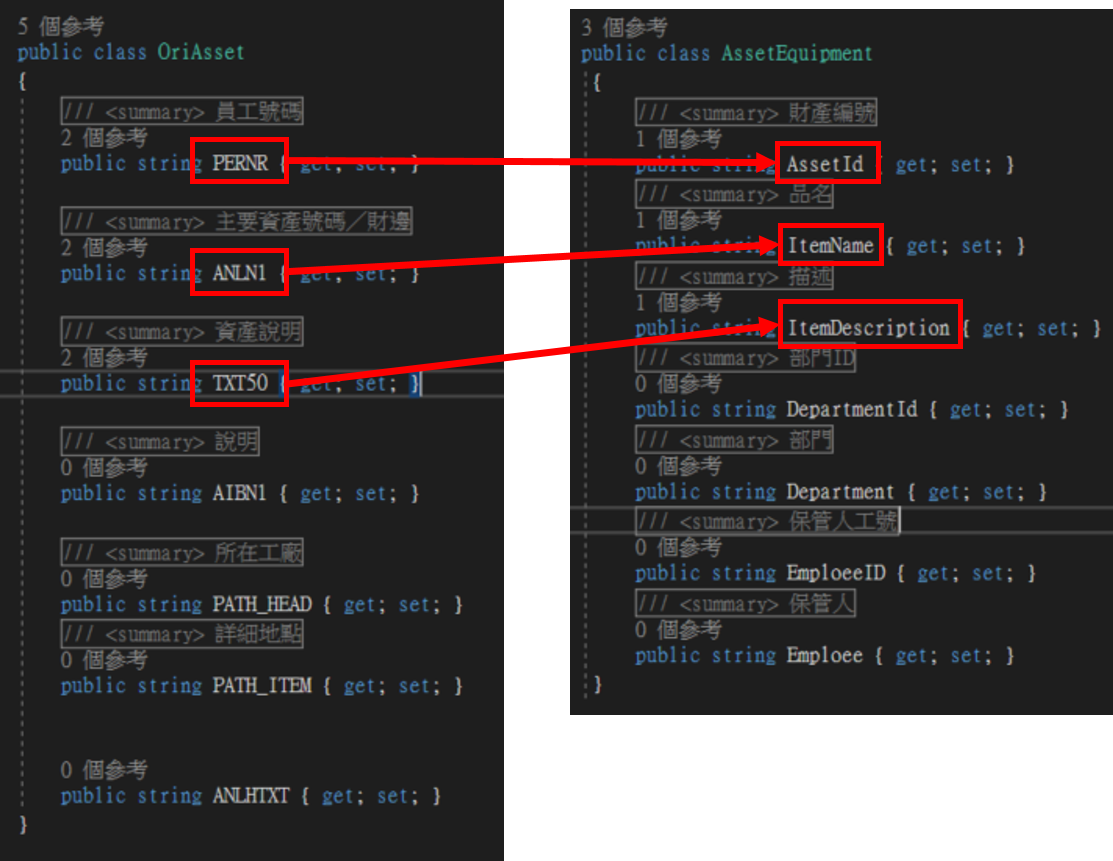 AssetEquipment.cs
AssetEquipment.cs
1
2
3
4
5
6
7
8
9
10
public class AssetEquipment
{
public string AssetId { get; set; }
public string ItemName { get; set; }
public string ItemDescription { get; set; }
public string DepartmentId { get; set; }
public string Department { get; set; }
public string EmploeeID { get; set; }
public string Emploee { get; set; }
}
OriAsset.cs
1
2
3
4
5
6
7
8
9
10
public class OriAsset
{
public string PERNR { get; set; }
public string ANLN1 { get; set; }
public string TXT50 { get; set; }
public string AIBN1 { get; set; }
public string PATH_HEAD { get; set; }
public string PATH_ITEM { get; set; }
public string ANLHTXT { get; set; }
}
Mapping方式
透過AutoMapper可以設定兩個Class之間的Mapping欄位
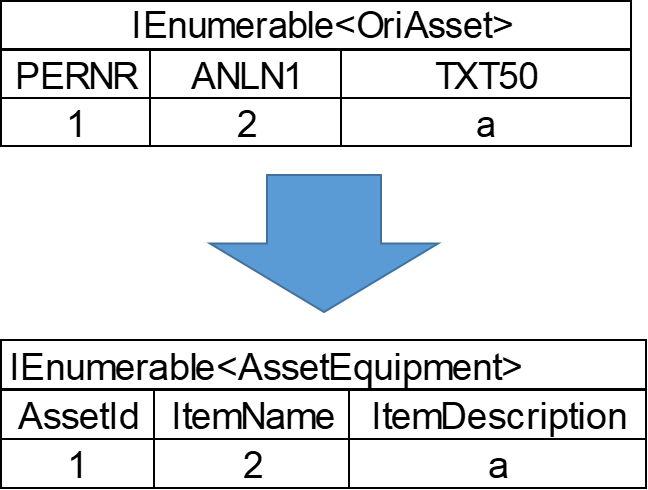
1
2
3
4
5
6
7
8
9
10
11
12
13
14
15
16
17
18
19
20
21
22
23
class Program
{
static void Main(string[] args)
{
IEnumerable<OriAsset> oriLst = getOriAsset();
var config = new MapperConfiguration(cfg =>
cfg.CreateMap<OriAsset, AssetEquipment>()
.ForMember(x => x.AssetId, y => y.MapFrom(o => o.PERNR))
.ForMember(x => x.ItemName, y => y.MapFrom(o => o.ANLN1))
.ForMember(x=>x.ItemDescription, y => y.MapFrom(o => o.TXT50))
);
IMapper mapper = config.CreateMapper();
IEnumerable<AssetEquipment> result = mapper.Map<IEnumerable<AssetEquipment>>(oriLst); // 轉換型別
}
public static IEnumerable<OriAsset> getOriAsset()
{
var temp = new List<OriAsset>()
{
new OriAsset{PERNR="1",ANLN1="2",TXT50="a" }
};
return temp;
}
}
