前言
因為工作上會需要打Table Schema
碰到有很多資料庫且裡面很多資料表的情況,一想到還要一個一個進去裡面看型態欄位就覺得很麻煩
因為在這之前,也已經有在blog其他篇文章中,留下C# Dapper Connect SQL的操作方式、以及使用Excel迅速建檔的方式
所以想到可以乾脆的趁這時利用這兩個素材解決我需求
關鍵Query
關鍵的Query如下,整隻程式都是基於這個Query產生的資料去做延伸的
1
2
3
4
5
6
7
8
9
10
11
12
13
14
15
16
17
18
19
20
21
22
23
24
25
26
27
28
29
30
31
32
33
34
35
with main as
(
SELECT
c.name 'Column Name',
t.Name 'Column Type',
c.max_length 'Max Length',
case
when c.is_nullable = 0 then 'Not Null'
when c.is_nullable = 1 then 'Is Null'
End as 'IsNull',
ISNULL(i.is_primary_key, 0) 'IsPrimaryKey',
c.object_id 'object_id'
FROM
sys.columns c
INNER JOIN
sys.types t ON c.user_type_id = t.user_type_id
LEFT OUTER JOIN
sys.index_columns ic ON ic.object_id = c.object_id AND ic.column_id = c.column_id
LEFT OUTER JOIN
sys.indexes i ON ic.object_id = i.object_id AND ic.index_id = i.index_id
)
SELECT
s.name AS SchemaName,
t.name AS TableName,
main.[Column Name] as N'ColumnName',
main.[Column Type] as N'ColumnType',
main.[Max Length] as N'MaxLength',
main.[IsNull],
main.[IsPrimaryKey],
sys.extended_properties.value as N'ColumnDescription'
FROM sys.tables t
INNER JOIN sys.schemas s
ON t.schema_id = s.schema_id
left join main on main.object_id = OBJECT_ID(t.name )
left join sys.extended_properties on sys.extended_properties.major_id = main.object_id and sys.extended_properties.minor_id = columnproperty(main.object_id, main.[Column Name], 'ColumnId') and sys.extended_properties.name = 'MS_Description'
操作介紹
執行畫面

基本輸入
選擇「基本輸入」
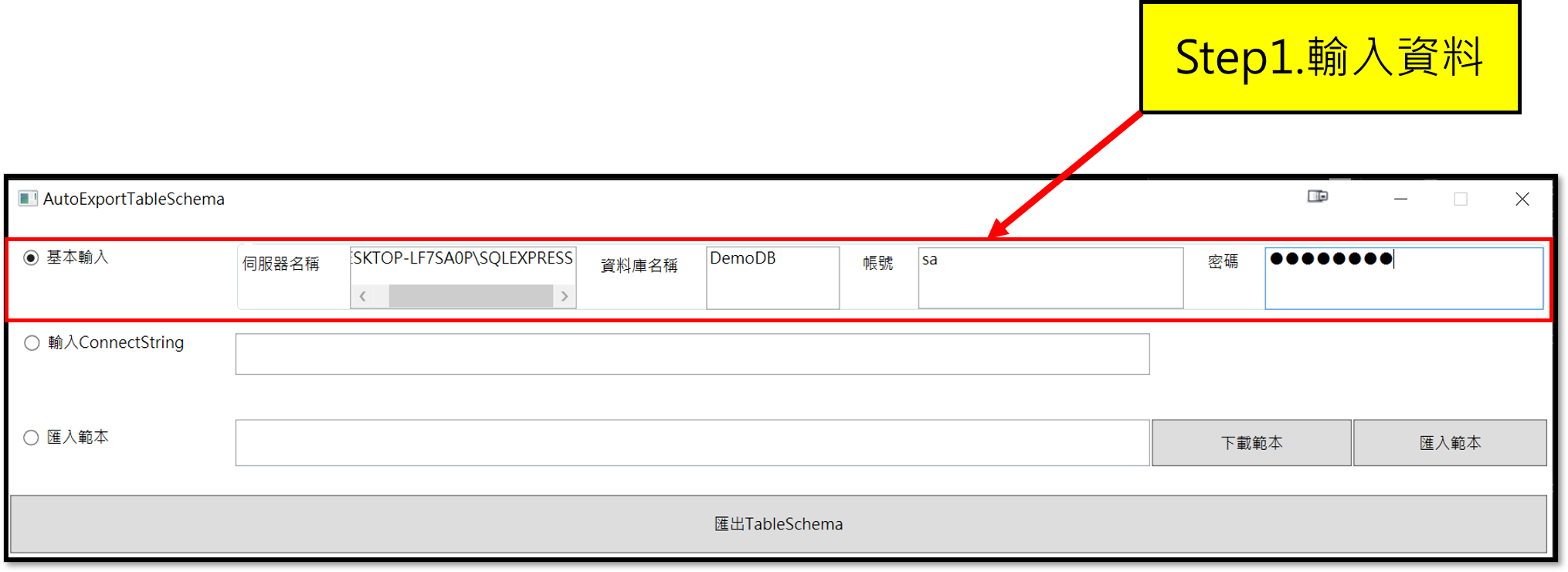
「基本輸入」所對應的資料
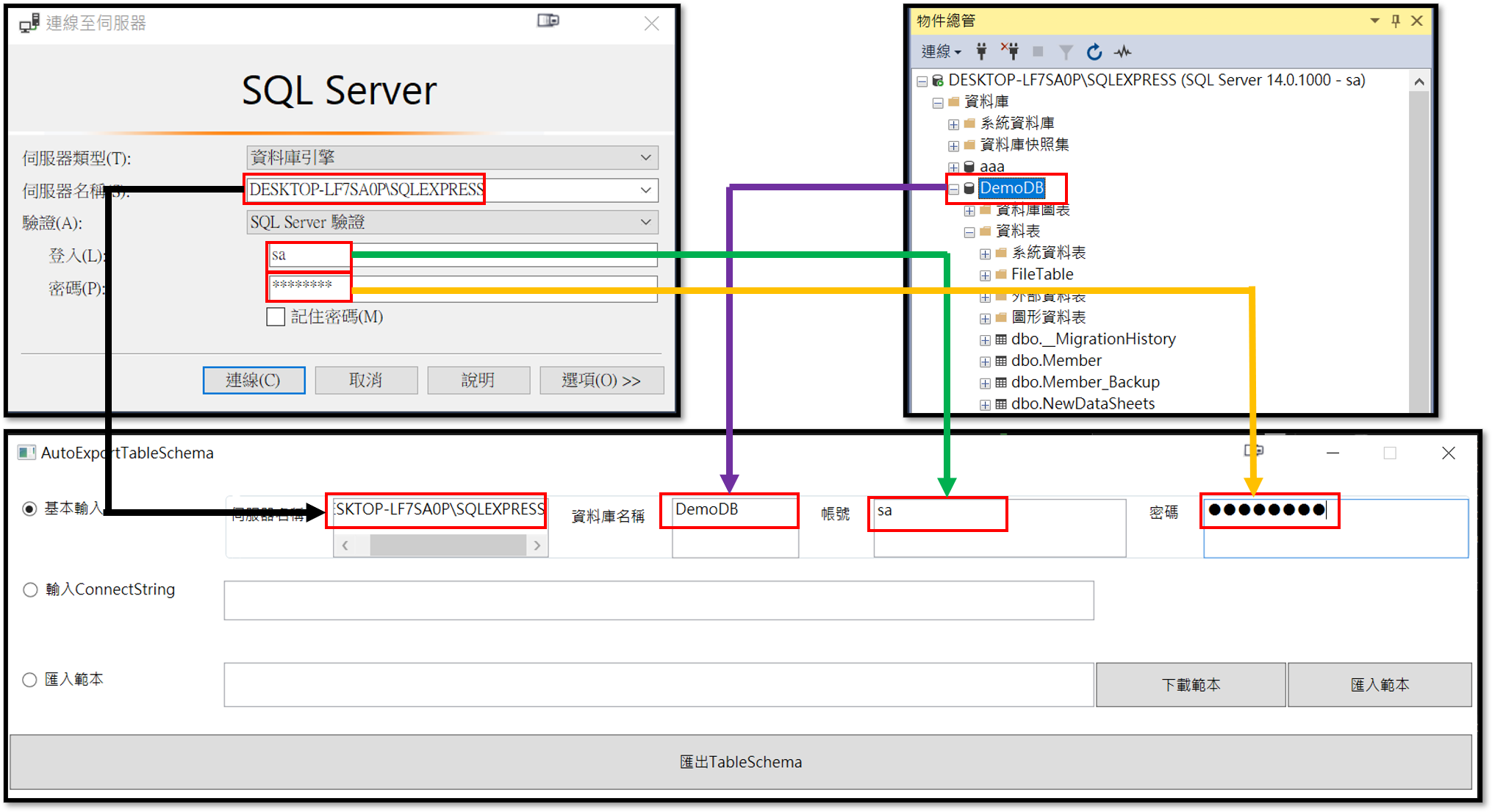
匯出

最終結果
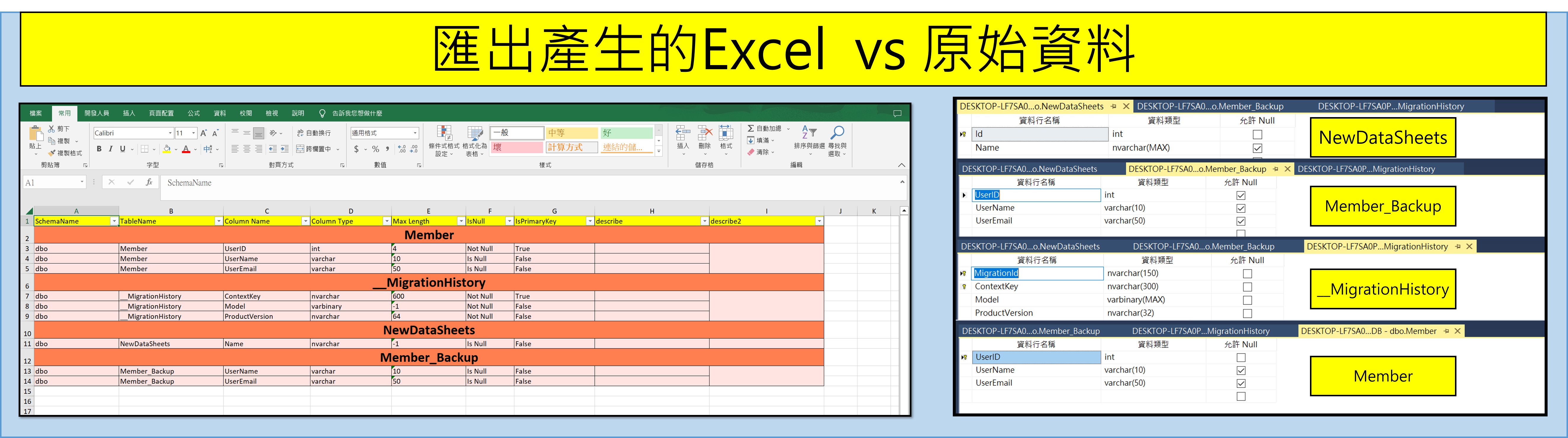
輸入ConnectString
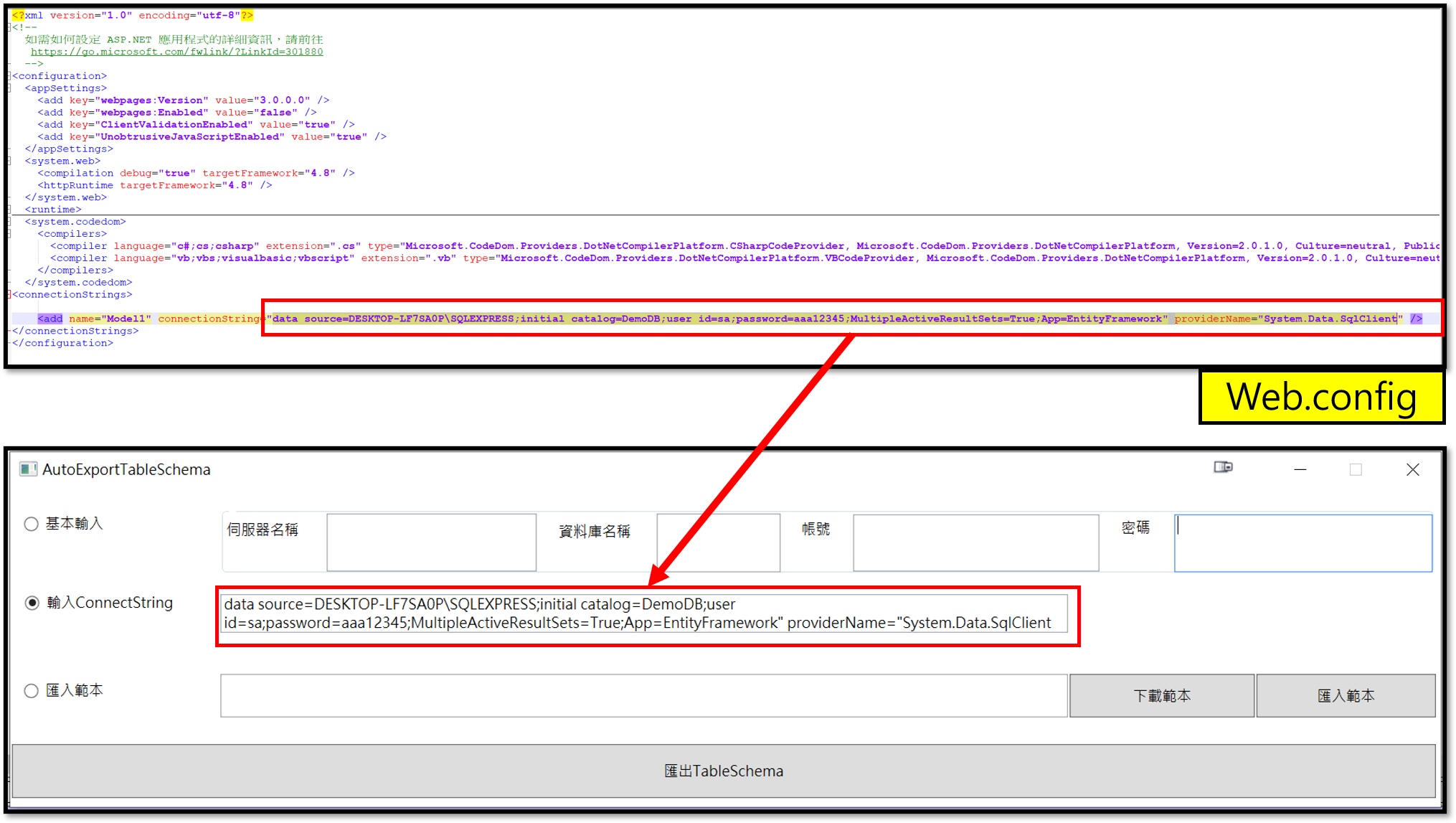
匯出結果同上
匯入範本
先下載範本

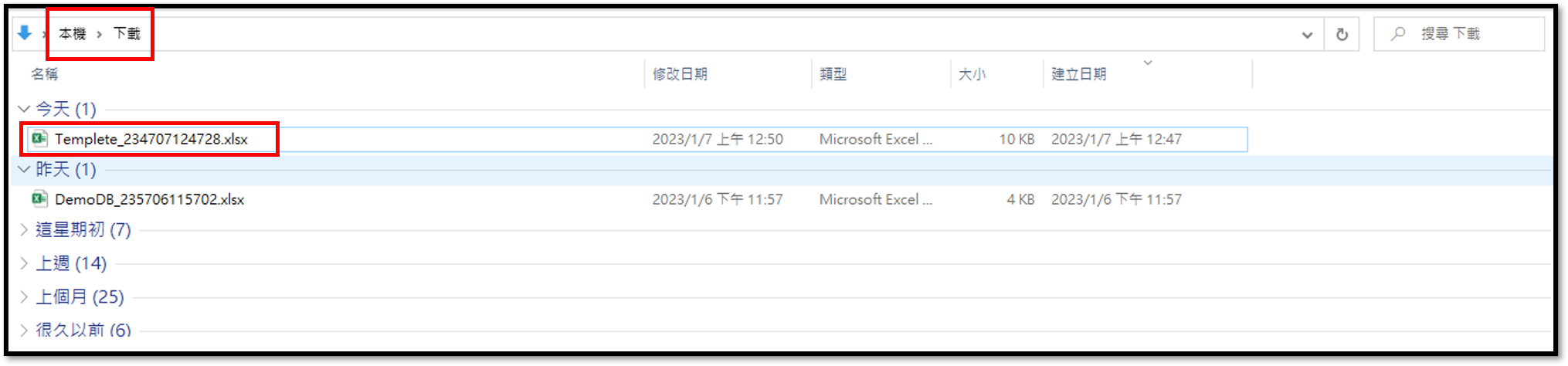

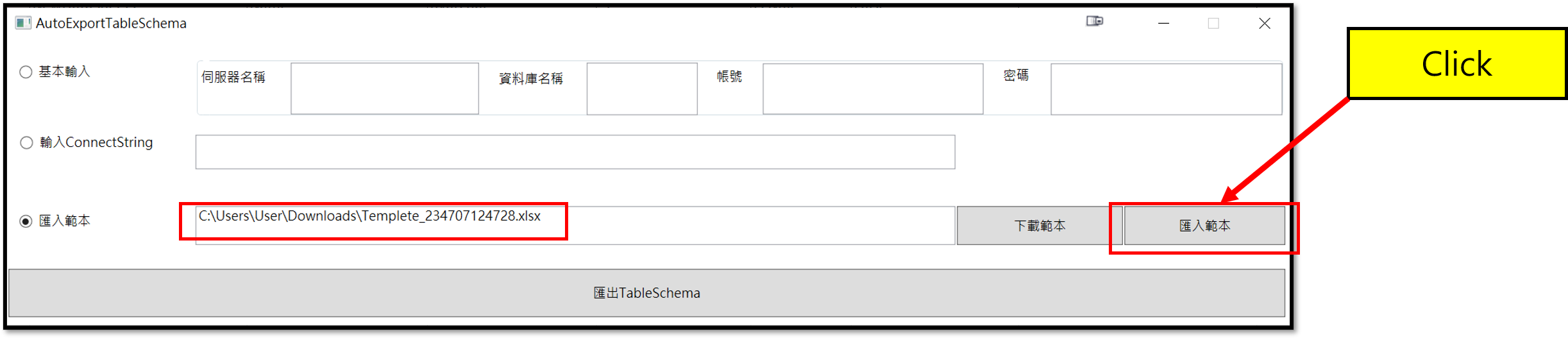

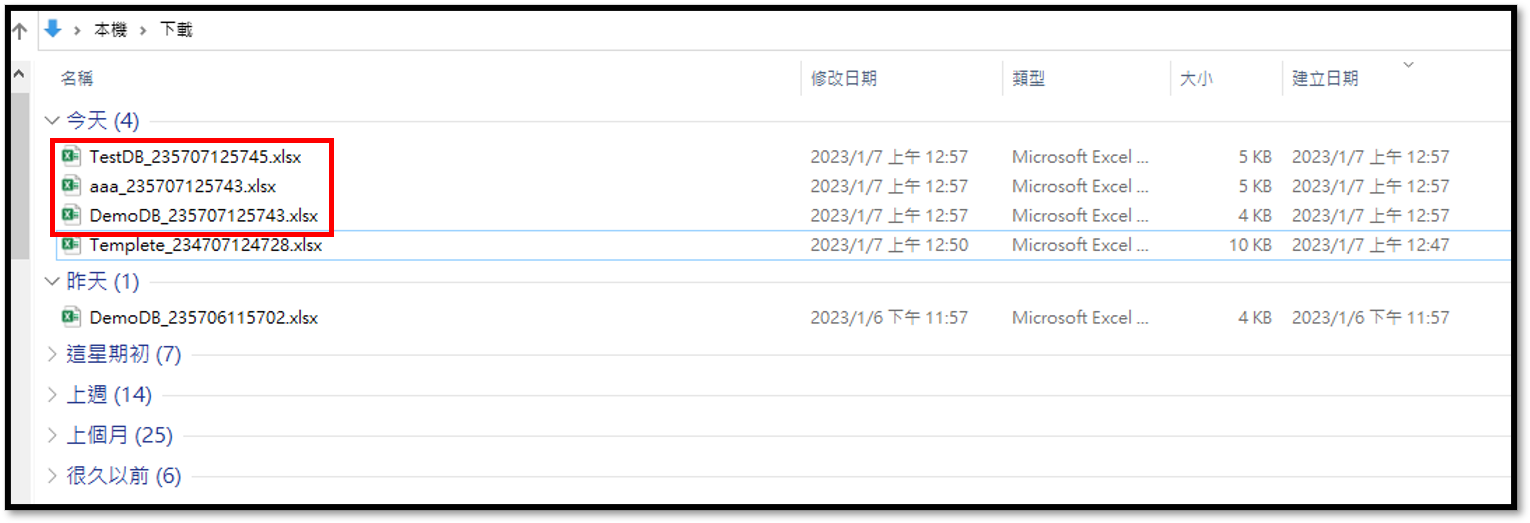
匯出結果同上
操作影片
執行檔下載點(Google Drive)
備註:執行檔自行斟酌下載,又或者從GitHub Code Review之後再自行使用
https://drive.google.com/drive/folders/1QwKbm9ftEL8F12Y-m0e5Y9uatimTam_p?usp=share_link
