前言
原理
將範本檔命名為blank.potx
貼到C:\Users\User\AppData\Roaming\Microsoft\Templates 底下
就能取代原本的空白PPT主題 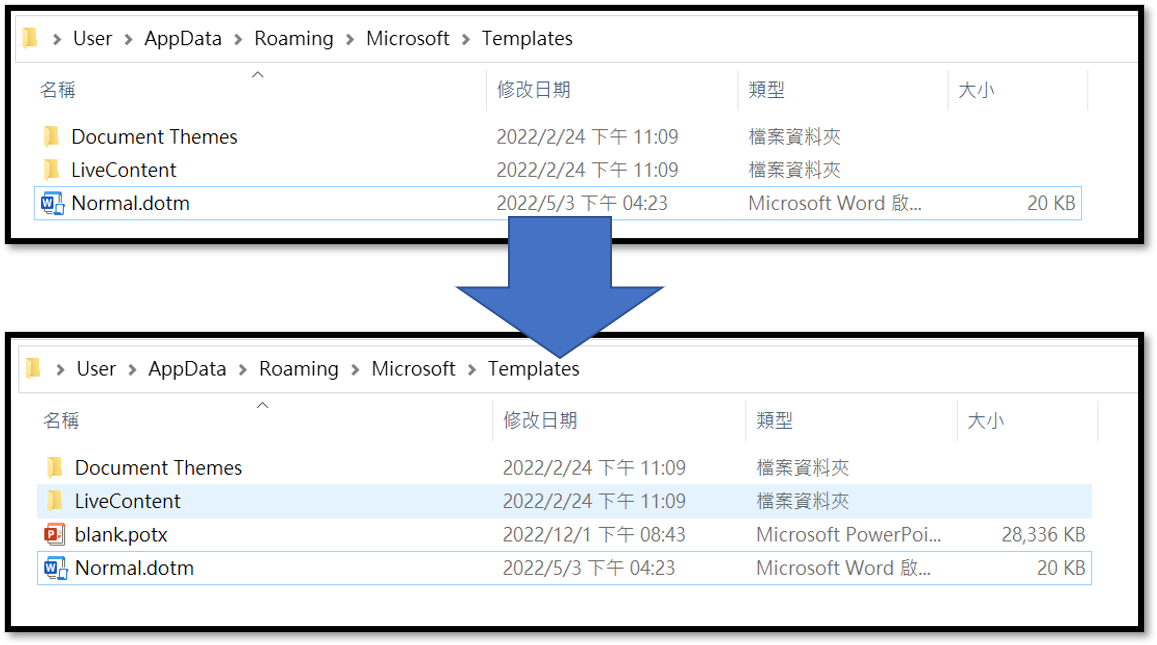
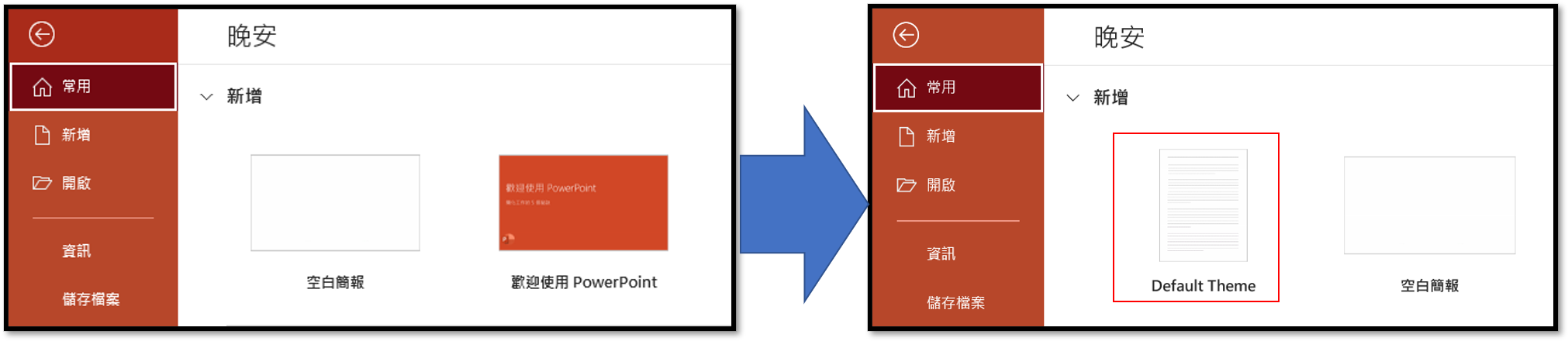
範例程式
安裝套件KnownFolders
1
NuGet\Install-Package Syroot.Windows.IO.KnownFolders -Version 1.2.3
將上面的原理,以C#做成小程式來執行 只要blank.potx放在網路空間,然後把執行檔發佈給底下User,執行時就會自動將blank.potx複製到本機的Templates 底下了
1
2
3
4
5
6
7
8
9
10
11
12
13
14
15
16
17
18
19
20
21
22
23
24
25
26
27
28
29
30
31
32
33
34
35
36
37
38
39
40
41
42
43
44
45
46
47
48
49
using System;
using System.Diagnostics;
using System.IO;
namespace pptSetTemplete
{
class Program
{
public static readonly string RoamingAppData = new Syroot.Windows.IO.KnownFolder(Syroot.Windows.IO.KnownFolderType.RoamingAppData).Path;
static void Main(string[] args)
{
string fileName = "blank.potx";
string sourcePath = @"「blank.potx」's File Path";
string targetPath = Path.Combine(RoamingAppData, "Microsoft", "Templates"); ;
Process.Start(targetPath);
// Use Path class to manipulate file and directory paths.
string sourceFile = System.IO.Path.Combine(sourcePath, fileName);
string destFile = System.IO.Path.Combine(targetPath, fileName);
Console.WriteLine($"PPT模板存放路徑:{sourceFile}");
Console.WriteLine($"PPT模板安裝路徑:{destFile}");
if (File.Exists(sourcePath) == false)
{
Console.WriteLine($"PPT預設模板的安裝失敗:找不到{sourceFile}");
Console.ReadKey();
return;
}
Console.WriteLine("安裝預設中 請稍後 1.2分鐘");
System.IO.Directory.CreateDirectory(targetPath);
System.IO.File.Copy(sourceFile, destFile, true);
if (System.IO.Directory.Exists(sourcePath))
{
string[] files = System.IO.Directory.GetFiles(sourcePath);
foreach (string s in files)
{
fileName = System.IO.Path.GetFileName(s);
destFile = System.IO.Path.Combine(targetPath, fileName);
System.IO.File.Copy(s, destFile, true);
}
}
else
{
Console.WriteLine("Source path does not exist!");
}
Console.WriteLine("安裝完成 請關閉視窗");
Console.ReadKey();
}
}
}
